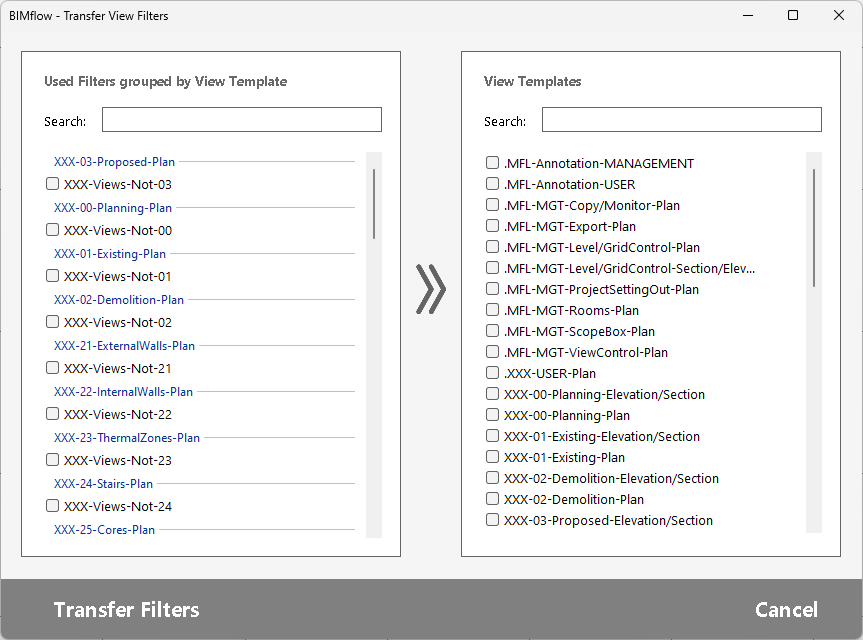Transfer View Templates

Allows to transfer multiple View Filters between View Templates. If the transferred filter is already applied, it will override the graphic settings existing in the target template.
Running Transfer View Filters
Click the Transfer View Filters button to activate the command and open the dialogue shown below.
The left list shows View Filters to choose from. They are grouped by View Template where they are applied. That means they may be shown multiple times, although the application will not allow the same filter to be selected twice.
Be aware of which View Template instance you choose, as they may have different graphic settings in each View Template.
|
The list on the right shows View Templates to transfer to, any number of item can be selected.
The search box can also be used to filter by name.