Content Ribbon Panel
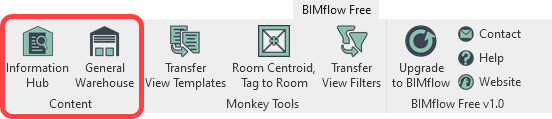
The General Warehouse contains a collection of content contained within the full version of BIMflow.
Click the button to open the warehouse in the current session of Autodesk® Revit®.
The Warehouse contains a Plan and 3D views - simply toggle between them to view the data.
Also provided is a Help view with transfer instructions and revisions.
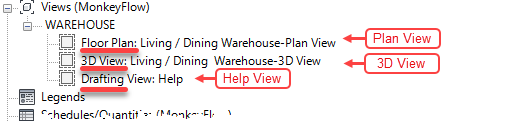
Data can be transferred into your project files using Copy / Paste. Our preferred method for transferring data is using the MonkeyFlow Transfer tools, however these are only available in the paid version of BIMflow.
