Level Tags
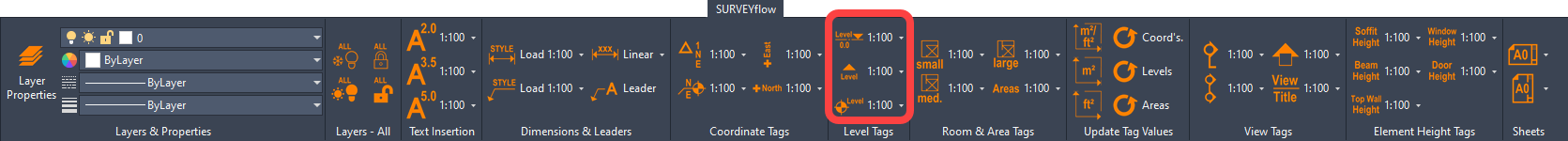
Select the required text block to insert - options are provided for Level Head Triangular for elevation / section floor plates, Spot Level - Elevation for spot levels in elevation, and Spot Level - Plan for spot levels in plan.
Place blocks in the correct location within the drawing and click the Update Levels  button to update the block elevation values.
button to update the block elevation values.

Please note that the Update Levels tool will not update the Spot Level - Plan block - it only functions with the elevation level type blocks.
