Text Insertion Ribbon Panel
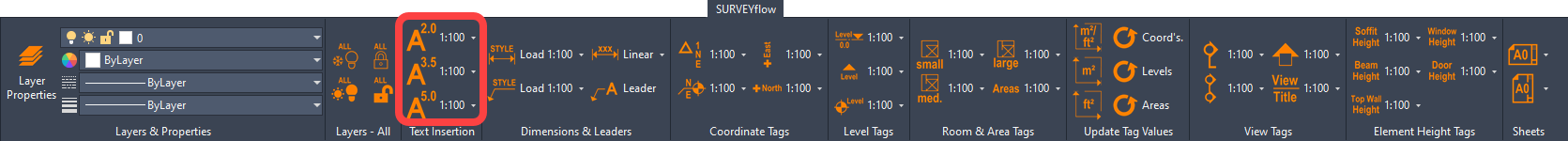
Text is available in three sizes, 2mm, 3.5mm and 5mm.
Sizes shown refer to the text height in mm at each scale, and are configured to use working units in meters (m).
Select the required size and scale, then click the position of the text within the drawing.
Type the text into the Mtext box provided and close dialogue when finished. The text font, size and layers will all be set automatically to company standards.
The font used is Arial Narrow.
Scales provided range from 1:1 to 1:2500, the default option for each command on the ribbon is 1:100.
