Insert Sheets Ribbon Panel
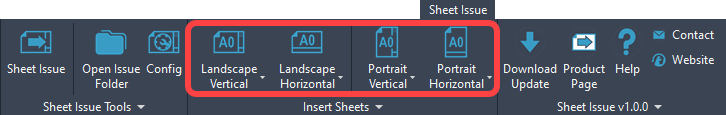
The title sheets provided with Sheet Issue require configuring prior to use, please follow the instruction provided in DWT Title Sheets.
Landscape Vertical
Click the pull down button to select the required sheet.
A0, A1, A2 and A3 landscape sheets are provided with a vertically positioned title panel.
Upon clicking of the button, the designated sheet will be inserted onto a new layout tab in the current drawing.
Landscape Horizontal
Click the pull down button to select the required sheet.
A0, A1, A2 and A3 landscape sheets are provided with a horizontally positioned title panel.
Upon clicking of the button, the designated sheet will be inserted onto a new layout tab in the current drawing.
Portrait Vertical
Click the pull down button to select the required sheet.
A0, A1, A2 and A3 portrait sheets are provided with a vertically positioned title panel.
Upon clicking of the button, the designated sheet will be inserted onto a new layout tab in the current drawing.
Portrait Horizontal
Click the pull down button to select the required sheet.
A0, A1, A2 and A3 portrait sheets are provided with a horizontally positioned title panel.
Upon clicking of the button, the designated sheet will be inserted onto a new layout tab in the current drawing.
