CADFlow Ribbon Panel
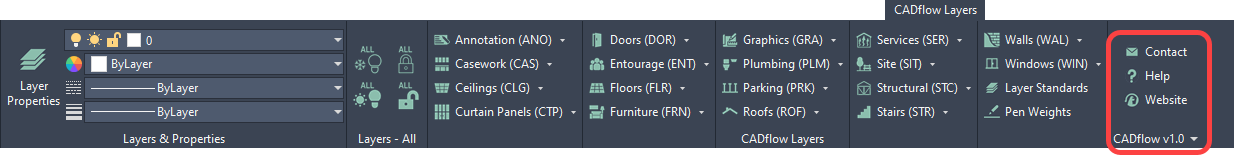
Hover the mouse pointer over the ribbon button for additional information on the command.
Configure Units: Once selected, click the required button in the dialogue to configure units between Millimetres / Centimetres / Metres as shown below.
Note: the default units are Millimetres.
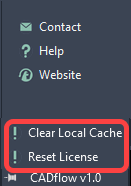
Download Update: Click to download the latest version of CADflow.
Product Page: Opens the CADflow product page on the MonkeyFlow website
Contact: Contact MonkeyFlow by using this link.
Help: Opens the CADflow User Guide.
Website: Opens the MonkeyFlow website at www.monkeyflow.co.uk.
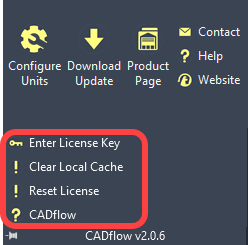
Click the down arrow next CADflow to access the additional options.
Enter License Key: Allows the user to enter a license key if required.
Clear Local Cache: Deletes the locally stored warehouse file - the latest files will then be downloaded on the next execution of the command. The latest files will be downloaded automatically at the beginning of each month.
Reset License: Resets the current license activation - you will be prompted for your license activation the next time a command is selected.
