CADflow Warehouse Ribbon
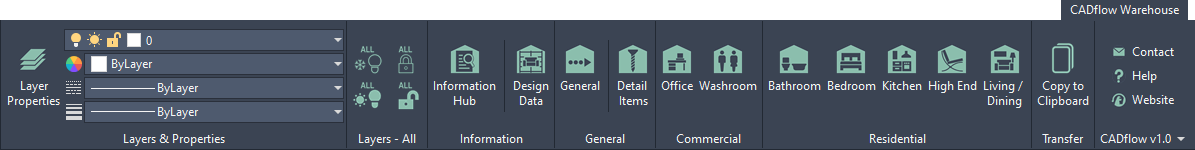
The CADflow Warehouse provides the user with a series of Warehouse files that contain predefined content for the creation of Architectural / Interiors drawings.
Click a Warehouse file button to open and simply copy / paste the required data into your drawing.
The content is set to the MonkeyFlow layer and colour standards and will not require any manipulation once inserted.
Many of the blocks provided are parametric so please familiarise yourself with how these function.
Ensure you have the relevant layers set to a visible state when transferring data to avoid items not displaying.
Many of the elevation furniture and fitting blocks contain Wipeouts.
Whilst these are extremely useful, they can cause problems when printing drawings from PDF’s.
All Wipeouts have therefore been placed on specific layers containing Wipeout as a suffix to the layer name so they can turned off if not required.
|
Click the links below for further information.
