Dimensions & Leaders Ribbon Panel
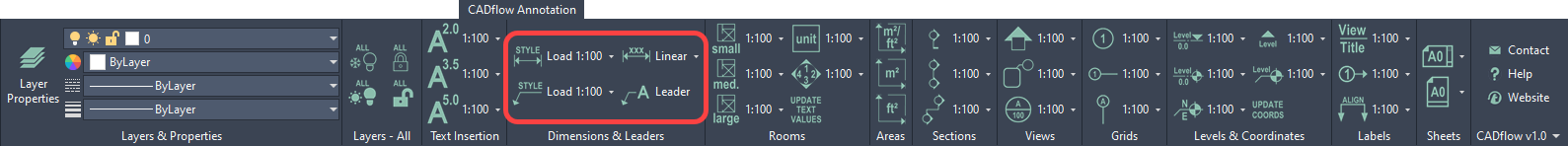
Hover the mouse pointer over the ribbon button for additional information on the command.
Before placing a dimension or leader the required style needs to be loaded into the drawing.
The Insert Dimension and Insert MLeader tools adds the required styles and layers into the drawing and makes them current.
The Dimension and MLeader tools should then be used as required. Basic tools are provided, for more functions refer to the Autodesk® AutoCAD®, Autodesk® AutoCAD LT®, and Bricsys® BricsCAD® ribbon Home> Annotation panels.
The text height used is 2mm for each scale and the font is Arial.
Scales provided range from 1:1 to 1:2500, the default option for each command on the ribbon is 1:100.
