Rooms Ribbon Panel
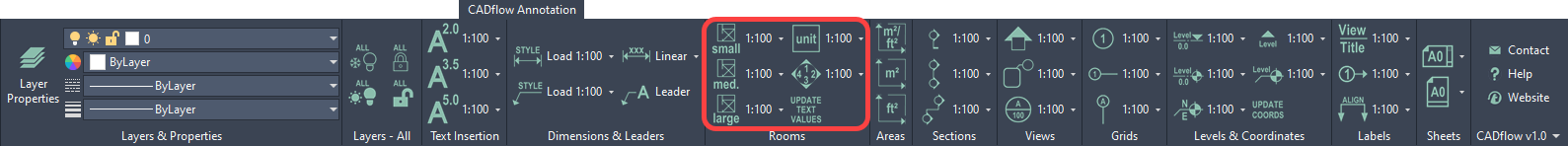
Hover the mouse pointer over the ribbon button for additional information on the command.
Room Name blocks are available in three sizes, small, medium, and large for each drawing scale.
Select the required size and scale, then click the position of the Room Name block within the drawing. Each block is made up of three attributed elements, room number, room name and room area. Depending on company standards these will be placed on separate layers so the desired information can be displayed in each drawing. Double click each element to add data.
The Unit Area provides a block like the Room Name, has slightly larger text and is designed to label flat / house / building types. Each block is made up of three elements, unit number, unit name and unit area. Depending on company standards these will be placed on separate layers so the desired information can be displayed in each drawing. Double click each element to add data.
The Room Finishes block should be used to reference wall finishes. Enter the elevation numbers to the arrows and the drawing sheet number to the centre using the attributed elements provided.
Text font, size and layers will all be set automatically to the MonkeyFlow standard.
Scales from 1:1 to 1:2500 have been provided, the default option for each command on the ribbon is 1:100.
UPDATE TEXT VALUES button is used for updating all fields of text embedded in attributed blocks. These are identified by having a solid grey fill around the perimeter of the text. They are intelligent text items and clicking this button will update their values. Fields can be found in the double section and grid line blocks, as well as blocks containing areas using the area tools.
