Areas Ribbon Panel
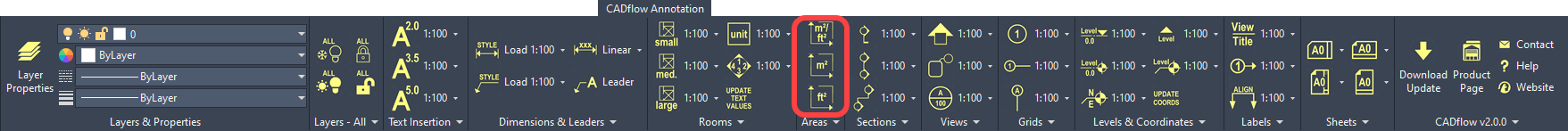
Hover the mouse pointer over the ribbon button for additional information on the command.
Three area type commands are provided, m2 / ft2, m2 only and ft2 only.
Before using you will need to have two things in place, a polyline drawn to the perimeter of the required area and an attributed block – the Room Name and Unit blocks have been specifically designed to use with these tools.
Select the required area command, click on the polyline boundary and then on the attribute required to display the data. The area will display as a Field – if the polyline boundary is adjusted the area text will update after either clicking the Update Text Values button or performing a REGEN.
The full AutoCAD tool Data Extraction can be used to schedule areas from the area attributes
