Sections Ribbon Panel
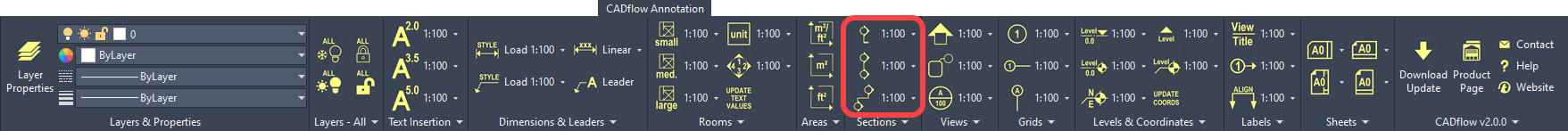
Hover the mouse pointer over the ribbon button for additional information on the command.
Three types of section blocks have been provided Single, Double and Cranked.
Select the required type and scale, then click the position of the section block within the drawing
Double click the attributes provided to add the view reference and sheet number. With the block selected use the blue grips to manipulate the block to the required size.
Note that for the Double and Cranked blocks only the values in the upper reference bubble require filling out – once these have been added either click the Update Text Values button or perform a REGEN to update the lower references automatically.
The text font, size and layers will all be set automatically to the MonkeyFlow standard.
Scales from 1:1 to 1:2500 have been provided, the default option for each command on the ribbon is 1:100.
