Insert Layers Ribbon Panel
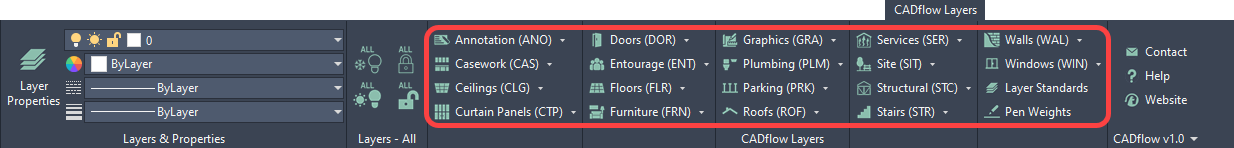
The CADflow Layers panel contains a complete layering system for Architectural / Interiors based projects.
The layering system is based on Autodesk® Revit ® categories to help provide coordination between both Autodesk® AutoCAD® and Revit.
Simply click into the necessary category and select the required layer – it will be automatically inserted into the drawing and made the current layer.
Please refer to the Layering Standards and Pen Weights sections of this manual for a comprehensive explanation of the MonkeyFlow layering system and pen weight settings used.
