Sheets Ribbon Panel
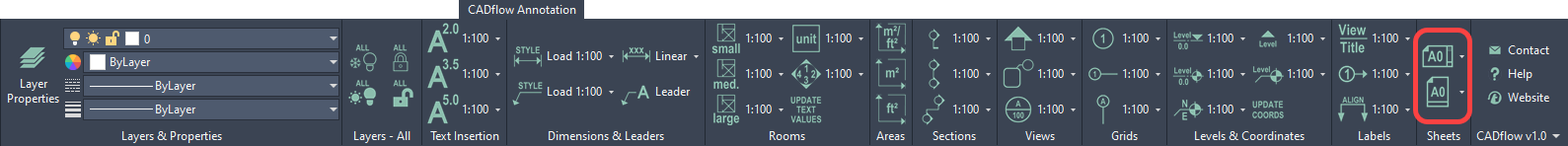
A0, A1, A2 and A3 sheets in landscape and portrait sheets are provided and can be instantly inserted using the buttons.
At installation of CADflow the folder C:\Program Files\MonkeyFlow\CADflow\DWT Files is added and contains the sheet DWT files.
For guidance on configuring these sheets please refer to the following page Configuring DWT Sheets.
Upon clicking of the button, the designated sheet will be inserted onto a new layout tab in the current drawing.
