Labels Ribbon Panel
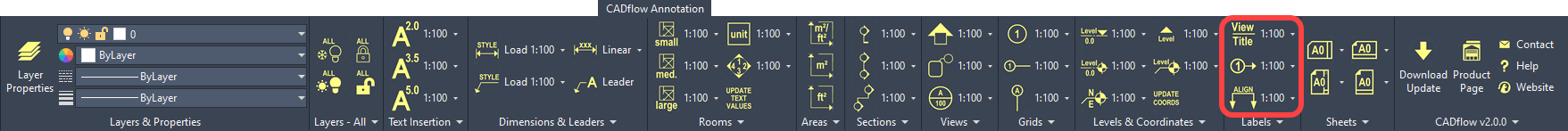
Hover the mouse pointer over the ribbon button for additional information on the command.
Three blocks are available, View Title, Legend Reference and Align.
The View Title block is to be used for titles of views and details. Select the required block scale, then click the position of the block within the drawing. Use the attributed text values to apply the required data.
Use the Legend Reference block to place numerical / alphabetical labels on drawings for reference back to key legends. Enter the value by using the attributed text and adjust the leader position using the blue grips.
The Align block is to be used to indicate building element faces that are to align. The block is parametric and can be adjusted to suit requirements.
The text font, size and layers will all be set automatically to the MonkeyFlow standard.
Scales from 1:1 to 1:2500 have been provided, the default option for each command on the ribbon is 1:100.
