How to Run Sheet Issue
Once you have followed the instructions outlined in the How to Configure Sheet Issue section you are ready to issue files with Sheet Issue.
Ensure you have a compatible title sheet open in AutoCAD and click the Sheet Issue button as shown below to issue the drawing.
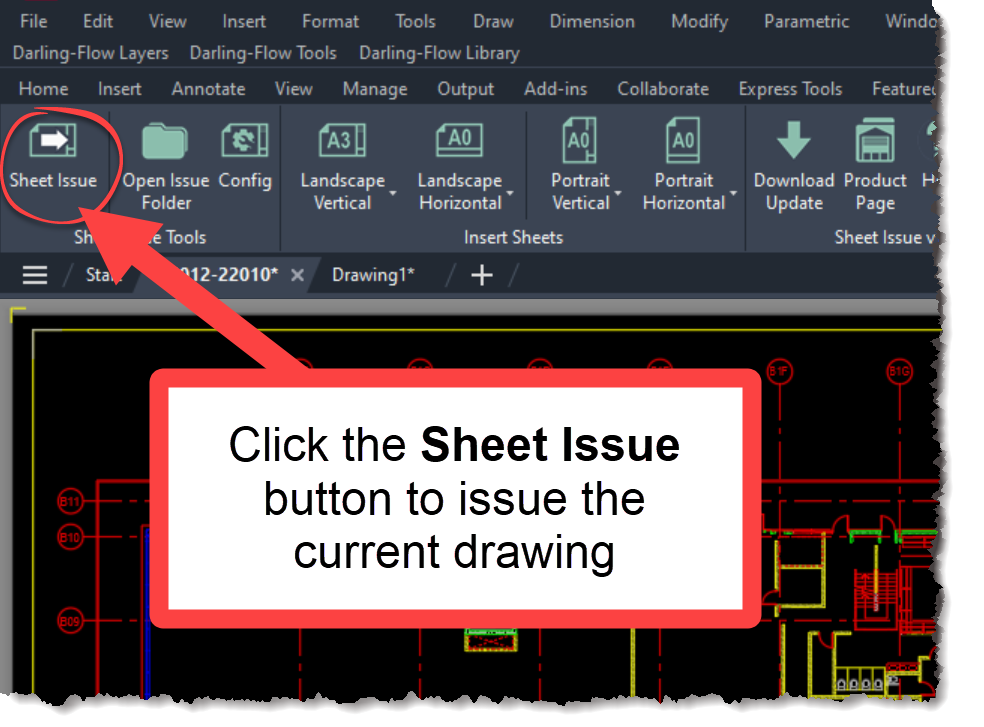
Prior to exporting the issued files, Sheet Issue runs a series of checks to ensure all required elements are in place.
Any errors found are displayed to the user and should be corrected.
Once the the checks have been completed, Sheet Issue will export the files to the folder location as specified in the Config dialogue box.
The issued files can then be collected from this folder by opening it directly from clicking the Open Issue Folder button.
Issued files should then be placed in the correct location within the relevant project folder.
