SURVEYflow Layers
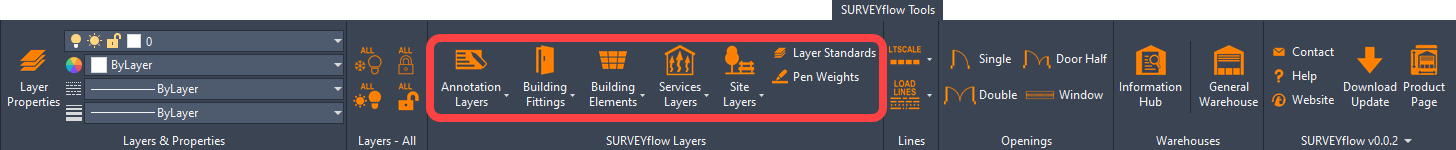
The SURVEYflow Layers panel contains a complete layering system for Surveying based projects.
The layering system uses descriptive categories and sub categories and is quick to learn and easy to navigate.
Simply click into the necessary category and select the required layer – it will be automatically inserted into the drawing and made the current layer.
Please refer to the Layering Standards and Pen Weights sections of this manual for a comprehensive explanation of the MonkeyFlow layering system and pen weight settings used.
