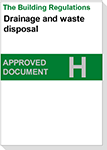The Information Hub provides instant access to industry related data recommended plugins, content providers, discussion boards, podcasts and more. Simply click the required link
Building Regulations (England & Wales)
Click on the icon to open the required Building Regulation document. These documents are periodically reviewed to ensure the latest document version is provided.
Industry Standards
Content
WARNING: It is good practise to always check data from unknown sources prior to inserting into working models and check with the project BIM Manager. Be wary of bloated / over modelled content, containing too many parameters.
Revit
BIMcontent: Fantastic and ever-growing free content library of manufacturers data. What sets BIMcontent apart is they model the content themselves and prescribe to the ‘lean and clean’ methodology for families. Only downside is they are antipodean so some manufacturers content may not be available in the northern hemisphere. Highly recommended!
bimobject: Very similar to bimstore, contains a massive library of manufacturers content but have their own addin so data can be inserted into models directly. Again, be mindful of the data / parameters contained within each element as over modelling could be an issue. Using a through cleanup / checking process is recommended.
AutoCAD
Pimp My Drawing: Sizable range of free DWG downloadable content, some of it based on real world items such as furniture. Be mindful of the detail contained within each element as it may need thinning down for use in general arrangement type drawings. Check drawing scales and layers before inserting into live project drawings!